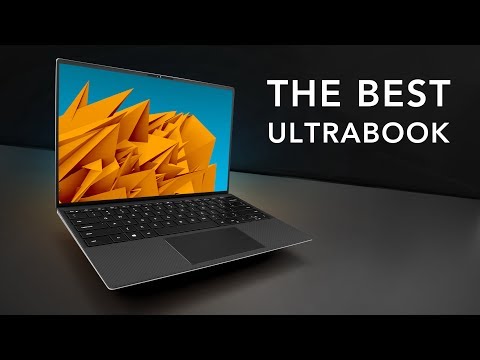Best Laptops for Display Quality (2024)
Huawei Matebook X Pro
Score: 10/10

The laptop features a stunning 14.2-inch OLED touchscreen with a sharp 3.1K resolution and impressive brightness.
Display Quality
10/10
Processor Performance
9/10
Quotes from Reviewers
Battery Life
8/10
Quotes from Reviewers
Ram & Storage
7/10
Quotes from Reviewers
Build Quality
8/10
Quotes from Reviewers
Asus Zenbook 14 OLED
Score: 9/10
The 14-inch OLED touchscreen offers excellent color accuracy and a dynamic refresh rate, making it ideal for content creation. However, it doesn't get as bright as some competitors.
Display Quality
9/10
Processor Performance
8/10
Quotes from Reviewers
Battery Life
8/10
Quotes from Reviewers
Ram & Storage
7/10
Quotes from Reviewers
Build Quality
8/10
Quotes from Reviewers
Lenovo IdeaPad Duet 5 Chromebook
Score: 9/10

The 13.3-inch OLED display offers excellent contrast, true blacks, and vibrant colors, making it great for content consumption, though the resolution is limited to 1080p.
Display Quality
9/10
Processor Performance
6/10
Quotes from Reviewers
Battery Life
9/10
Quotes from Reviewers
Ram & Storage
7/10
Quotes from Reviewers
Build Quality
7/10
Quotes from Reviewers
Dell XPS 17 (9730)
Score: 9/10

The laptop boasts a gorgeous 17-inch UHD+ IPS display with excellent color accuracy and brightness, suitable for both indoor and outdoor use. However, it lacks an OLED option and has a glossy finish that can cause reflections.
Display Quality
9/10
Processor Performance
9/10
Quotes from Reviewers
Battery Life
7/10
Quotes from Reviewers
Ram & Storage
8/10
Quotes from Reviewers
Build Quality
8/10
Quotes from Reviewers
Samsung Galaxy Book4 Pro
Score: 9/10

The laptop features a stunning 14-inch AMOLED display with excellent color accuracy and brightness. It offers a vibrant HDR experience, though it lacks pen support and has occasional stutters in dynamic refresh mode.
Display Quality
9/10
Processor Performance
7/10
Quotes from Reviewers
Battery Life
9/10
Quotes from Reviewers
Ram & Storage
7/10
Quotes from Reviewers
Build Quality
8/10
Quotes from Reviewers
Lenovo Yoga Slim 7x
Score: 9/10

The laptop boasts a beautiful OLED display with high pixel density and excellent color accuracy, though it may suffer from glare and screen flickering.
Display Quality
9/10
Processor Performance
8/10
Quotes from Reviewers
Battery Life
9/10
Quotes from Reviewers
Ram & Storage
8/10
Quotes from Reviewers
Build Quality
8/10
Quotes from Reviewers
Asus Zenbook Duo
Score: 9/10

The laptop boasts dual 14-inch OLED displays with up to 3K resolution, offering a large workspace and vivid colors. It supports multiple display modes, enhancing multitasking capabilities.
Display Quality
9/10
Processor Performance
8/10
Quotes from Reviewers
Battery Life
7/10
Quotes from Reviewers
Ram & Storage
9/10
Quotes from Reviewers
Build Quality
8/10
Quotes from Reviewers
Tomsguide.com
Asus Vivobook Pro 15
Score: 9/10

The Vivobook Pro 15's OLED display offers excellent color accuracy and brightness, making it ideal for media consumption. However, it lacks a 4K option and has a somewhat glossy finish.
Display Quality
9/10
Processor Performance
8/10
Quotes from Reviewers
Battery Life
6/10
Quotes from Reviewers
Ram & Storage
7/10
Quotes from Reviewers
Build Quality
7/10
Quotes from Reviewers
HP Dragonfly Pro Chromebook
Score: 9/10
The Chromebook features a bright 1200 nits display with 100% sRGB coverage, making it great for outdoor use. However, the glossy display can cause glare and lacks HDR support.
Display Quality
9/10
Processor Performance
8/10
Quotes from Reviewers
Battery Life
7/10
Quotes from Reviewers
Ram & Storage
6/10
Build Quality
8/10
Quotes from Reviewers
Dell XPS 13
Score: 9/10

The display of the Dell XPS 13 is impressive, offering a bright screen with good color accuracy and ultra-thin bezels. It supports Windows Hello and provides various resolution options.
Display Quality
9/10
Processor Performance
8/10
Quotes from Reviewers
Battery Life
9/10
Quotes from Reviewers
Ram & Storage
7/10
Quotes from Reviewers
Build Quality
8/10